Deckbuilder Evolved: New Features to Improve Your MTG Brewing Experience
Introduction
We've all been there - it's late at night, you're browsing through spoilers or watching gameplay videos, and suddenly you get that itch to build a new deck. Maybe it's a janky combo you want to try, or perhaps you're finally ready to build that Commander deck your playgroup has been pushing you toward. But then reality hits: which cards do you already own? What's the cheapest version of that expensive staple? And how do you keep track of it all?
I built MythicHub because I faced these exact problems. As my collection grew and my decks multiplied, I needed a better way to manage everything. The initial version of our deck builder was functional, but I knew it could be so much better.
So I spent the last few months adding a bunch of new features to the deck builder. Nothing fancy or revolutionary - just practical tools that make the brewing process smoother and more connected to your actual collection. I've been using these features myself for a while now, and they've honestly made a huge difference in how I build and manage my decks.
I'm pretty excited to share these updates with you all. Let's check out what's new!
Enhanced Import Options
One of the most requested features was improving our deck import system. I'm happy to announce that MythicHub now supports importing decklists from a variety of popular sources, including:
- MythicHub (our own format)
- Moxfield
- Archidekt
- MTG Arena
- ManaBox
The most significant improvement is the new "Fallback to alternate printings" option. When enabled, this feature will automatically find an alternative printing of a card if the exact printing specified in the import isn't found. This is particularly useful when importing decks from other platforms where set codes or collector numbers might differ slightly from our database.
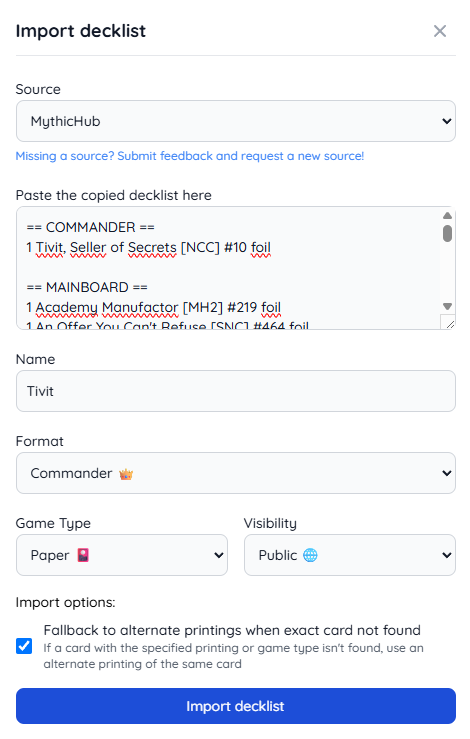
Change Cards to Cheapest Printings
This might be my favorite new feature, and one I'm incredibly proud of. The "Change to Cheapest Printings" feature helps you optimize the cost of your deck without sacrificing the cards you want to play.
Imagine you've built your dream Commander deck, but the price tag is much higher than you anticipated. With this feature, you can find the most affordable version of each card with incredible precision and control:
Card Finish Preferences
- Preserve Each Card's Current Finish: Keep foil cards foil and non-foil cards non-foil
- Select the Cheapest Available Finish: Choose between foil and non-foil based on price alone
- Change to Nonfoil Versions Only: Prefer non-foil cards even if foil versions might be cheaper
- Change to Foil Versions Only: For those who want to bling out their deck
Card Options
- Include White-Bordered Cards: Expand your options to include white-bordered printings
- Include Gold-Bordered Cards: Consider collector's edition and championship deck cards
- Include Memorabilia Cards: Include collectible versions that might not be tournament legal
Collection Status Options
- Update All Cards: Change every card to its cheapest printing
- Skip Matching Cards: Only update cards you don't already own
- Skip Exact Matches: Keep the cards you already have the exact printing of
After making your selections, you'll see a detailed summary of the changes, including how much money you've saved. This feature is a game-changer for budget brewers and anyone looking to optimize the value of their decks.
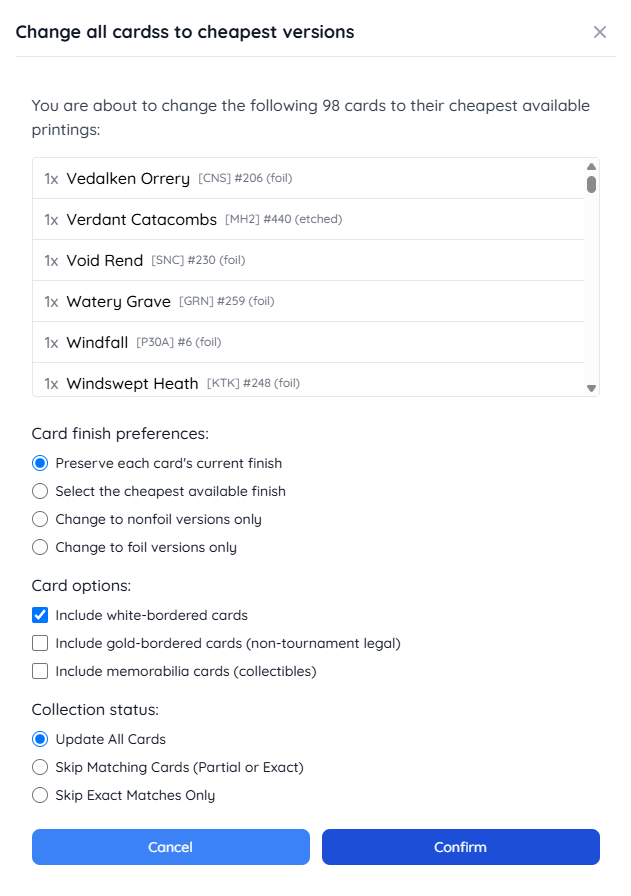
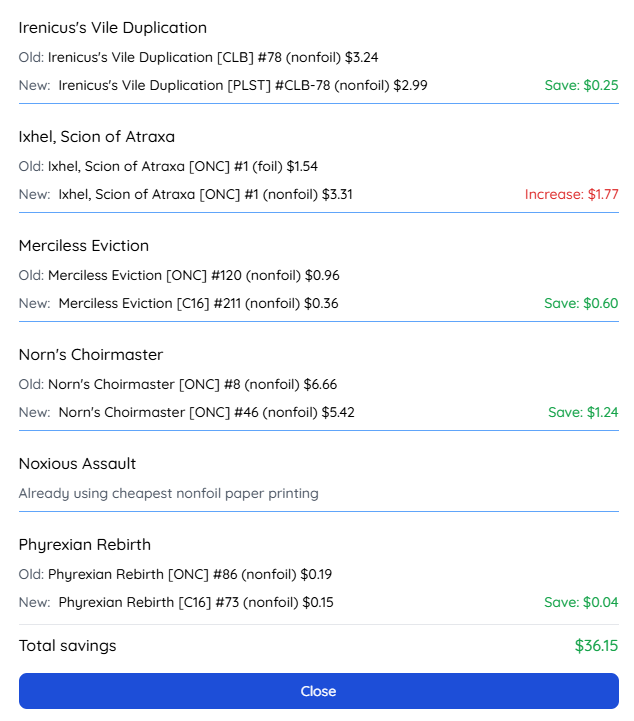
Deck Tags and Card Tags
Organizing your decks is now easier than ever with our new tagging system. Deck tags help you categorize your decks by theme, strategy, or any other classification that matters to you.
But the tagging system goes deeper than just deck-level organization. You can now also assign tags to individual cards within your deck! This helps you categorize cards by their role in your strategy – perhaps some cards are part of your "combo", while others fall under "removal" or "ramp".
All tags come with appropriate emojis to make them visually distinct and easy to identify at a glance. For instance, the "zombies" tag comes with a 🧟 emoji, while "artifacts" uses 🔧.
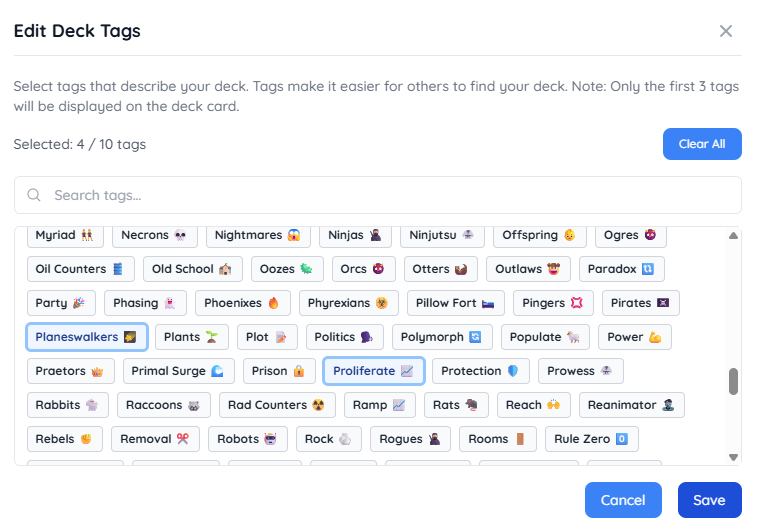
These tags aren't just for show – they enable powerful new ways to organize and view your deck, which I'll discuss in the next section.
Deck Descriptions
Sometimes you want to explain the strategy behind your deck, note some key card interactions, or just share the story of how the deck came to be. That's now possible with the new deck description feature!
You can add a text description to any deck, which will be displayed on the deck page. This is perfect for noting things like:
- The overall strategy of the deck
- Key card combinations to look for
- Sideboard options
- Potential upgrades
- Personal notes about the deck's performance
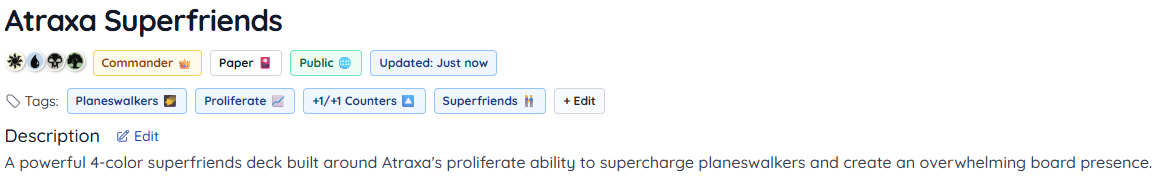
New Display Options
One of the most exciting additions is the completely revamped deck layout system. You can now choose between two display modes:
- Text/Table View: A compact list view that maximizes information density
- Image View: A visual layout that displays the actual card images
But that's not all! You can also choose how your cards are grouped:
- By Type: The traditional way to view a deck, with creatures, instants, sorceries, etc. grouped together
- By Mana Value: Perfect for analyzing your mana curve
- By Tag: This new grouping option organizes cards according to the tags you've assigned them, making it easy to see your removal package, ramp cards, or combo pieces at a glance
These display options give you flexibility in how you visualize and analyze your deck.
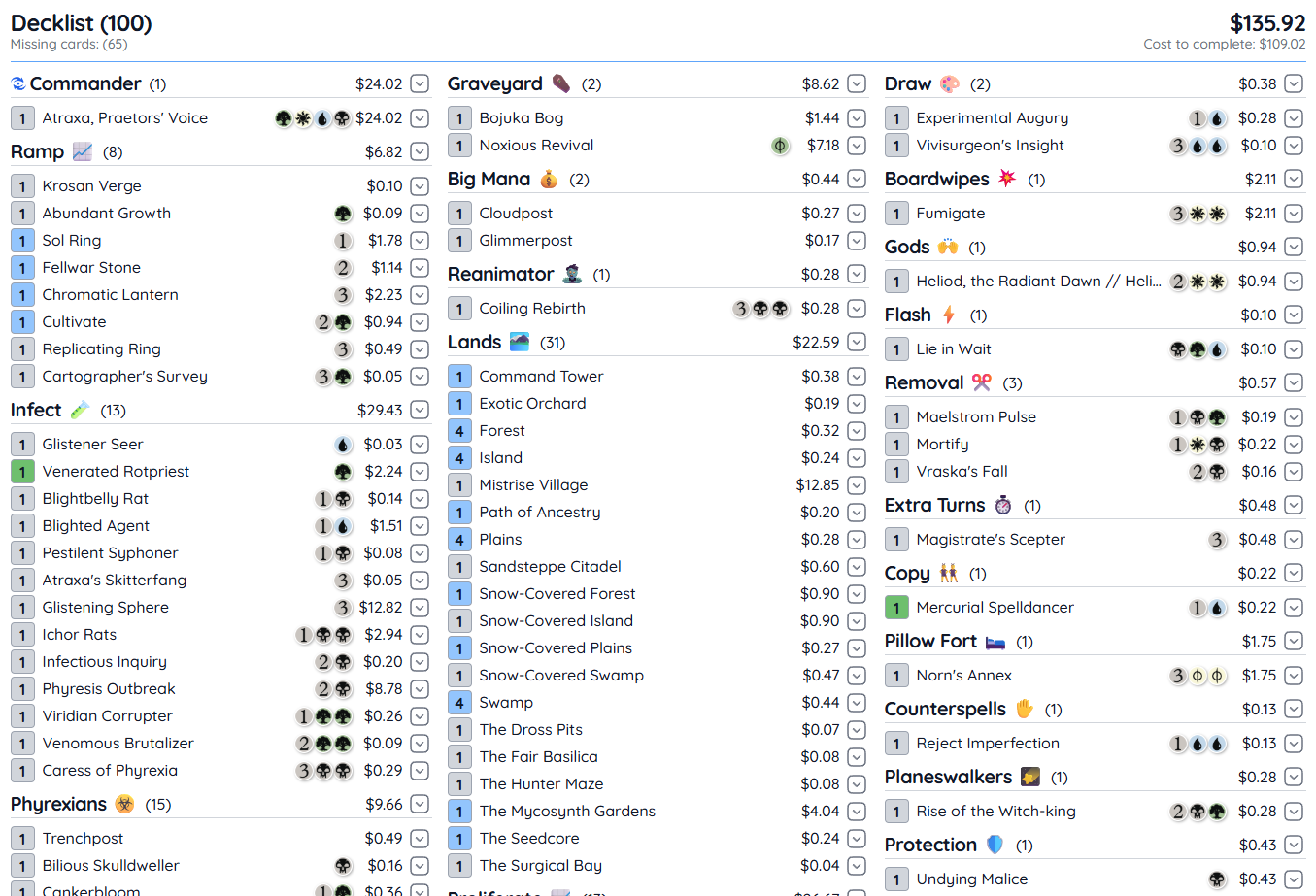
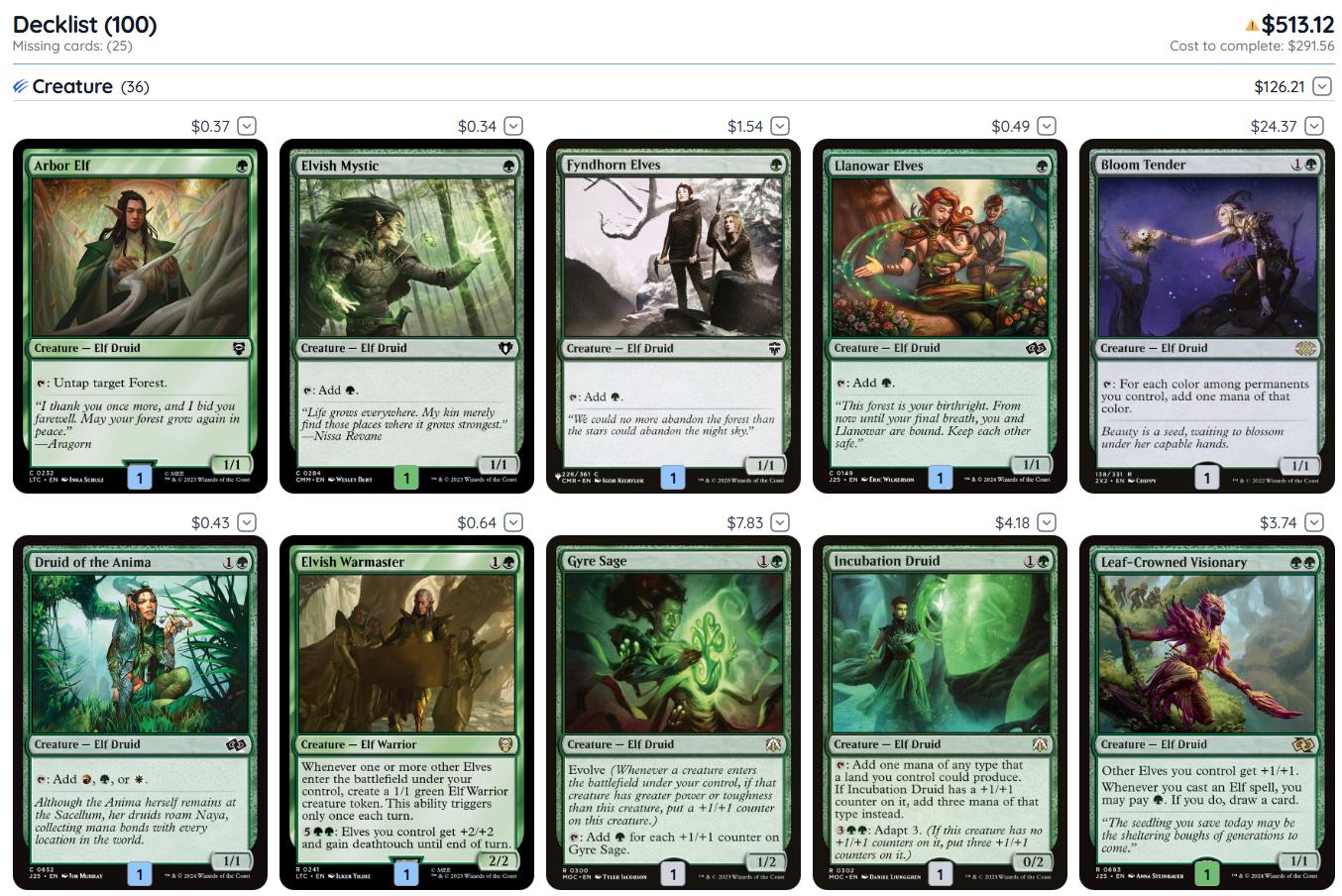
Enhanced Collection Status Integration
I've always believed that a deck builder should work seamlessly with your collection, and these updates take that integration to the next level. When viewing a deck, you'll now see detailed collection information for each card:
- 🟩 Exact Match: You own the exact printing of the card
- 🟦 Partial Match: You own the card, but in a different printing or quantity
- ⬜ No Match: You don't own this card
- 🟧 On Tradelist: The card is in your tradelist
- 🟪 On Wishlist: The card is on your wishlist
The real magic happens when you hover over a card's quantity indicator. A detailed tooltip appears showing exactly which binders contain matching cards, how many copies you have, and which specific printings are available in your collection.
Better yet, clicking on a binder name in the tooltip takes you directly to that binder with a filter applied for the specific card, making it easy to find the physical card in your collection.
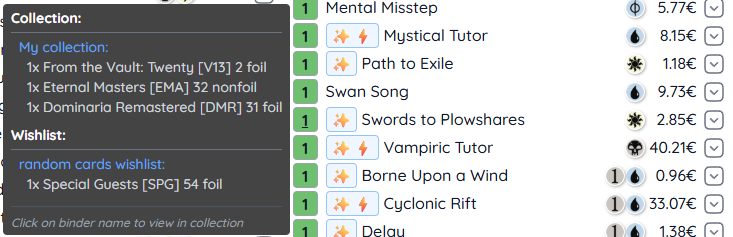
Export Your Decks
Creating a deck is only part of the process – sometimes you need to share it with friends or import it into other platforms. That's why I've added a comprehensive export feature that supports multiple formats:
- MythicHub: Our native format that preserves all deck information including card finishes, languages, and tags
- Moxfield: Compatible with one of the most popular deckbuilding platforms
- Arena: Perfect for when you want to build your deck in MTG Arena
The export dialog makes it easy to copy your decklist in any of these formats with just a click.
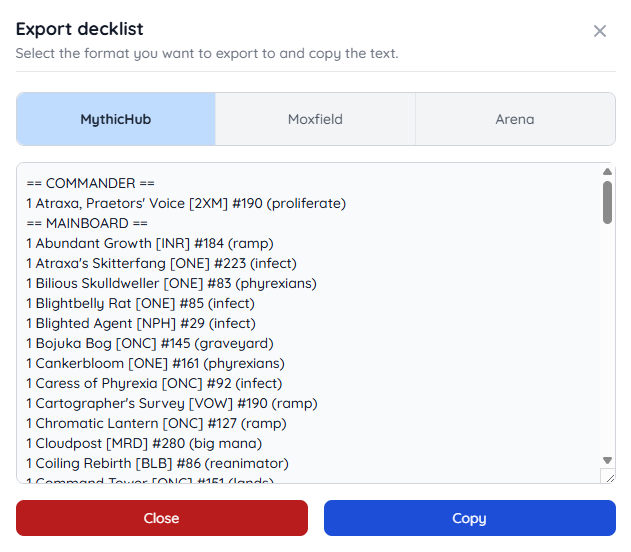
What's Next for the Deck Builder?
My goal with MythicHub has always been to create an app that seamlessly integrates a proper deckbuilder with a collection management tool for a better Magic: The Gathering experience. I truly believe that in order to create great decks, you want to know which cards you already own or have on your wishlist.
With the rising prices of Magic cards, players deserve a tool that will help them keep their deck prices manageable. The ability to automatically look for the cheapest possible printings of cards is more important than ever. Whether you're a budget brewer or someone who wants to optimize the value of your collection, having these tools at your fingertips makes a huge difference.
I'm committed to continuing this journey of making MythicHub the best possible tool for Magic players. Your feedback and suggestions drive this process forward, so please don't hesitate to reach out with ideas for how we can make the platform even better.
Try It Out!
If you're excited about these features, I encourage you to give them a try! Create an account on MythicHub if you don't have one already, and start building your dream deck today.
Is there a specific deck building feature you'd like to see in MythicHub? Let me know through our feedback form or reach out directly at matt(at)mythichub.com. Your input directly shapes the future of this platform.
Happy brewing!